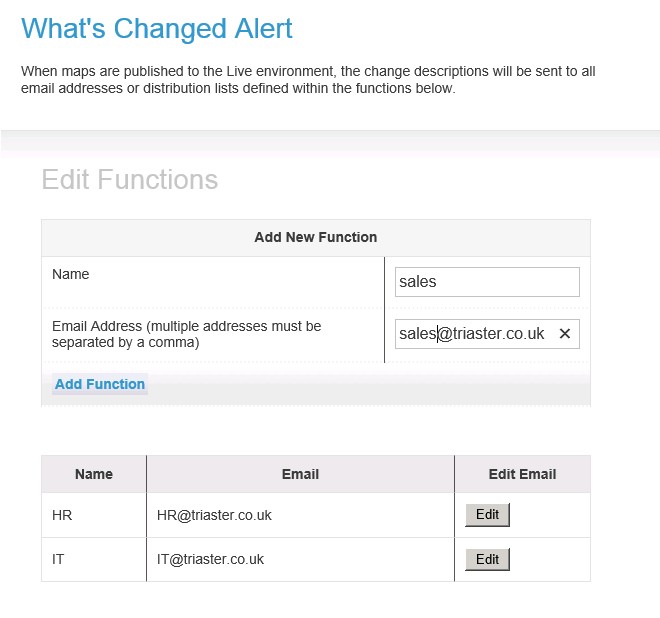REQUIRES USER ADMINISTRATOR PERMISSION
Edit Functions
A business function is simply a way of categorising a group of maps together. Some may be grouped along departmental lines such as IT, HR, Finance etc. or under other groupings such as Health and Safety or Company-wide. A business function is added to a process map's Node properties. The corresponding function needs to have an email address associated with it to enable the alert on changes to be sent. We always advise distribution lists be set up as it is much easier to manage users in this way. However, single email addresses can be added using a comma separator.
- Log in to Approvals.
- In the Administration menu, select Edit Business Functions.
- Type the name and email address in the Add New Function section. If you already have a Function in a process map but there is no email address associated with it, you can add it in this way. Ensure that the name is typed correctly.
- Click on the Add Function button. Add the Function to process maps as required.
This information is stored in the Properties.xml file. Map authors using Process Navigator will see the functions in the Business Function drop-down list in Node properties.
NOTE: The author can add multiple functions to the Node properties by separating the functions by a comma.
Click on the Edit button alongside an existing Function to edit or delete it. You can edit the Function's email address but not the name. If you want to change the Function's name, you will need to delete the account and create a new one.